Product Description
Boost productivity with flexible send options, versatile paper-handling tools, two-sided scanning and professional finishing touches – on paper sizes up to A3. Print on the go with wireless direct printing[1] and touch-to-print technology[2].
Ideal for connecting users and accelerating business workflows. Advanced capabilities on this top-of-the-line MFP let teams share documents without delay. Easily print big jobs with professional finishing touches on a range of paper sizes up to A3.
[1] Wireless direct printing may be added as an option to the HP LaserJet Enterprise flow MFP M830z CF367A. Mobile device may require an app or driver. Wireless performance is dependent on physical environment and distance from the printer. For details, see hp.com/go/wirelessprinting.
[2] Touch-to-print capability may be added as an option to the HP LaserJet Enterprise flow MFP M830z CF367A. Mobile device must support near field communications-enabled printing. For a list of supported devices, see hp.com/go/mobileprinting.
[3] Maximum paper capacity of 4,600-sheets requires purchase of additional paper trays.
[4] Paper-handling options depend on the output configuration selected at time of purchase.
[5] The HP Universal Print Driver is free and available for download at hp.com/go/upd.
[6] Requires an Internet connection to an HP web-enabled printer and HP ePrint account registration (for a list of eligible printers, supported documents and image types, and other HP ePrint details, see hpconnected.com). Mobile devices require Internet connection and email capability. May require wireless access point. Separately purchased data plans or usage fees may apply. Print times and connection speeds may vary. Some HP LaserJet printers may require firmware upgrades.
[7] Supports OS X® Lion, OS X Mountain Lion, and the following devices running iOS 4.2 or later: iPad® (all models), iPhone® (3GS or later), and iPod touch® (third generation or later). Works with HP’s AirPrint-enabled printers and requires the printer be connected to the same network as your OS X or iOS device. Wireless performance is dependent on physical environment and distance from the access point. OS X, iPad, iPhone, and iPod touch are trademarks of Apple® Inc., registered in the United States and other countries. AirPrint™ and the AirPrint logo are trademarks of Apple Inc.
[8] HP Web Jetadmin is free and available for download at hp.com/go/webjetadmin.
[9] HP Imaging and Printing Security Center must be purchased separately.
[10] An FCC Class A emissions compliant device meets the less stringent (higher) levels of emissions allowed by the FCC for a product operation in a commercial environment. An FCC class A device cannot be marketed for use in a residential environment and an FCC class A device should not be purchased for use in a residential environment due to the increased risk of interference to radio communications.
[10] HP Auto-On/Auto-Off Technology capabilities subject to printer and settings; may require a firmware upgrade.
[11] When compared with fluorescent tubes.
[12] Requires an Internet connection to an HP ePrint-enabled printer. Printer requires ePrint account registration. App or software may be required. Wireless operations are compatible with 2.4 GHz operations only. Print times and connection speeds may vary. Wireless broadband use requires separately purchased service contract for mobile devices. Check with service provider for coverage and availability in your area. Learn more at http://www.hp.com/go/mobileprinting
[13] Mobile device needs to be connected directly to the wireless network of a wireless direct-capable printer prior to printing. Depending on mobile device, an app or driver may also be required. Wireless performance is dependent on physical environment and distance from the access point in the printer.
Based on 0 reviews
Be the first to review “HP LaserJet Enterprise Flow MFP M830z”
You must be <a href="https://alliedcomputersng.com/user-account/">logged in</a> to post a review.







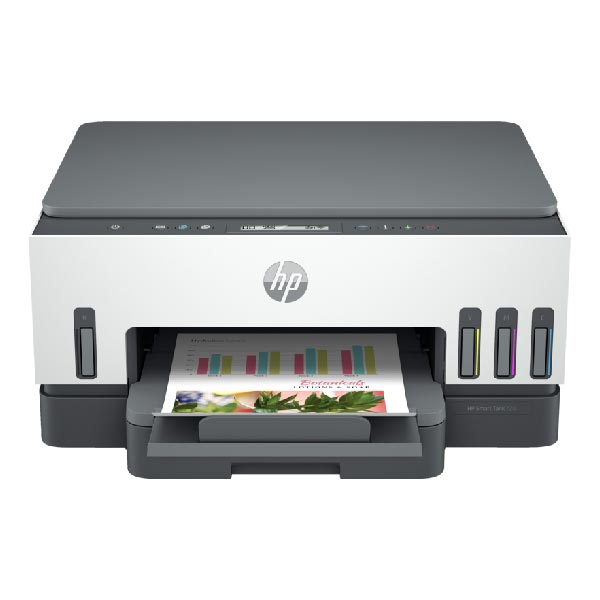













There are no reviews yet.